MySQL: BEFORE DELETE Trigger
This MySQL tutorial explains how to create a BEFORE DELETE Trigger in MySQL with syntax and examples.
Description
A BEFORE DELETE Trigger means that MySQL will fire this trigger before the DELETE operation is executed.
Syntax
The syntax to create a BEFORE DELETE Trigger in MySQL is:
CREATE TRIGGER trigger_name BEFORE DELETE ON table_name FOR EACH ROW BEGIN -- variable declarations -- trigger code END;
Parameters or Arguments
- trigger_name
- The name of the trigger to create.
- BEFORE DELETE
- It ndicates that the trigger will fire before the DELETE operation is executed.
- table_name
- The name of the table that the trigger is created on.
Restrictions
- You can not create a BEFORE trigger on a view.
- You can update the NEW values.
- You can not update the OLD values.
Note
- See also how to create AFTER DELETE, AFTER INSERT, AFTER UPDATE, BEFORE DELETE, and BEFORE UPDATE triggers.
- See also how to drop a trigger.
Example
Let's look at an example of how to create an BEFORE DELETE trigger using the CREATE TRIGGER statement in MySQL.
If you had a table created as follows:
CREATE TABLE contacts ( contact_id INT(11) NOT NULL AUTO_INCREMENT, last_name VARCHAR(30) NOT NULL, first_name VARCHAR(25), birthday DATE, created_date DATE, created_by VARCHAR(30), CONSTRAINT contacts_pk PRIMARY KEY (contact_id) );
We could then use the CREATE TRIGGER statement to create an BEFORE DELETE trigger as follows:
DELIMITER //
CREATE TRIGGER contacts_before_delete
BEFORE DELETE
ON contacts FOR EACH ROW
BEGIN
DECLARE vUser varchar(50);
-- Find username of person performing the DELETE into table
SELECT USER() INTO vUser;
-- Insert record into audit table
INSERT INTO contacts_audit
( contact_id,
deleted_date,
deleted_by)
VALUES
( OLD.contact_id,
SYSDATE(),
vUser );
END; //
DELIMITER ;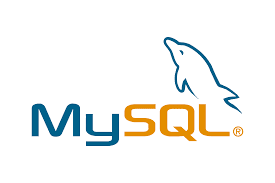
No comments:
Post a Comment